What are we doing here ?
If you are new to Lightning Web Components (so is Salesforce by the way
In the post below we will see how we can implement radio button functionality using the checkboxes.
What is the trick?
We all know the check boxes are multi select by default. However to make it behave as radio buttons, we created small javascript code to unselect all options and select the current option, thus at any moment there will be only one selection in the list
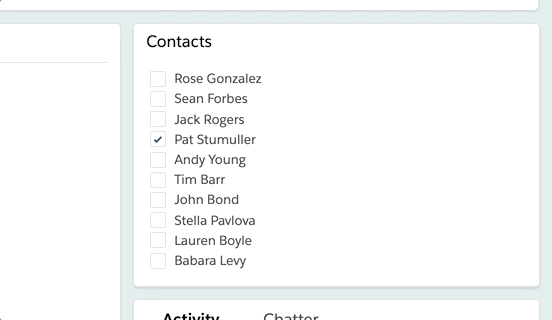
Enough talk, lets dive into the code. Also if you would like to fork/clone/whatever, here is the link to the github code
Radio.html
<template>
<lightning-card title="Contacts">
<div class="slds-m-around_medium">
<template for:each={contacts.data} for:item="contact">
<lightning-input
key={contact.Id}
label={contact.Name}
type="checkbox"
data-value={contact.Id}
onchange={handleChangeEvent}>
</lightning-input>
</template>
</div>
</lightning-card>
</template>
Simple HTML code, all it does is that I loops through the contacts array, iterates over in the lightinig input. Please note we have associated handleChangeEvent to our lightning input (or checkboxes)
Radio.js
import { LightningElement,wire } from 'lwc';
import getContactList from '@salesforce/apex/ContactController.getContactList';
export default class RadioWithCheckbox extends LightningElement {
@wire(getContactList)
contacts;
handleChangeEvent(event){
Array.from(this.template.querySelectorAll('lightning-input'))
.forEach(element => {
element.checked=false;
});
const checkbox = this.template.querySelector('lightning-input[data-value="'+event.target.dataset.value+'"]');
checkbox.checked=true;
}
}
Few things to note here
- Contact list is populated using the apex controller
- QueryselectorAll fetches all the lightning input and deselects them
- Queryselector fetches the current lightning input based on the event value (we used contact id as the key to lightning-input), and mark the current lightning input as checked
I have full faith in your intelligence that you will not need meta file
Happy Coding Everyone, please drop in your suggestions below, I would love to discuss and ARGUE
